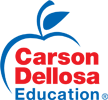eBooks & Printables
eBook & Printables FAQ
eBook & Printables FAQ
How can I download my eBook or Printable?
We know you can't wait for your new download/s! To collect your purchased eBooks or Printables:
If you are a registered user, you may download your eBook or Printables by logging into your account. Then, follow these directions:
- Find the order that contains your eBook or Printable.
- Click on the eBook or Printable you would like to download.
- Depending on your device your eBook or Printable will open in a browser or a pdf reader like Adobe® Acrobat® Reader
- Save the eBook or Printable to your device.
NOTE: To download and view Carson Dellosa eBooks, you need to have the current version of Adobe® Acrobat® Reader installed on your computer. If you don't have Adobe® Acrobat®, click here to download it free.
If you do not have an account with Carson Dellosa, refer to the email order confirmation sent to you, which includes the links to your eBook and Printable purchases. Follow these links to download your eBooks and Printables.
Your eBooks or Printables are available for download 3 years after the purchase date.
When I open my eBook or Printable, a dialogue box says the file is damaged. What do I do?
If your eBook is damaged, there may have been an interruption in the downloading process that caused the file to corrupt. To download your eBook again, visit your account or follow the link located in your order confirmation email to download again. If, after downloading a second time, your eBook is still damaged, please contact Customer Service at 800-321-0943.
Can I edit an eBook or Printable?
No, all products on this site including eBooks and Printables are subject to the copyright of Carson Dellosa Education and as such are not editable. Select Printables do have editing capabilities for you to customize. If using an editable Printable PDF, click in the text boxes and type to add your text. You will not be able to choose your font. If using a Microsoft PowerPoint file, click in the text area and type to add text. You may change the font, size, and placement of the text. You may also add your own text boxes before printing.
My computer crashed and I lost my eBook or Printable. Can I replace it?
I have tried to download from the link provided and/or from My Account and I still cannot download. What do I do now?
Please contact Customer Service at 800-321-0943, Monday through Friday between 8:00 am and 5:00 pm, EST.
What should I do if my computer crashes or the power goes out while I am downloading?
Carson Dellosa eBooks and Printables are available for download up to 3 years after the date of purchase. If while downloading your eBook the process is interrupted, you can simply download your eBook again. Visit your account or follow the link to your located in the order confirmation emails sent to you when the purchase was made.
Can I download multiple eBooks and Printables together or just separately?
All eBooks and Printables can only be downloaded individually.
I tried to download an eBook I purchased previously, but it indicates that it has expired. How can I get to the eBook?
Carson Dellosa eBooks and Printables are available for download 3 years after the date of purchase. Downloads are unavailable after the expiration date.
What is Carson Dellosa’s eBook and Printables return policy?
eBooks and Printables are nonrefundable. If you need technical assistance, please contact Customer Service at 800-321-0943, Monday through Friday between 8:00 am and 5:00 pm, EST.
What type of printable or ebook file will I get?
- PDF: Download and print at home, at school, or with a commercial print shop. Many office supply stores have this capability. You can resize these if desired (see below). Most are not editable unless specifically noted in the product details.
- Editable PPT (Microsoft PowerPoint): This format allows you to personalize files by adding text to the blank fields. You cannot resize these.
How do I print my new printable?
- Non-Editable Files:
- Save your purchased file (PDF) to your computer.
- Open the PDF. You will need ADOBE ACROBAT READER or another PDF reader to view your PDF. If you don’t have one, download one. It's free.
- Go to File. Choose Print. Most of our printables are formatted to print on an 8.5” x 11” sheet of paper or card stock. Or go wild with colorful paper! Choose the “Actual Size” or “Full Size” option.
- Print your PDF file.
- Editable Files If using an editable PDF, click in the text boxes and type to add your text. You will not be able to choose your font. If using a Microsoft PowerPoint file, click in the text area and type to add text. You may change the font, size, and placement of the text. You may also add your own text boxes before printing.
What if I need to enlarge my decór printables?
You can enlarge any of our printables at a local printing facility such as an office supplies store. Just save your file to a portable thumb drive and go! Or, use your office supply store’s online services to upload, instruct, send, and pick up. A couple things to think about:
- Be sure to know the final dimensions you need. Use any kind of paper you like but consider using inexpensive paper and then laminating for durability.
- For a larger, less expensive print, try the Engineering Print option from the office supply stores. Note that the quality won’t be as crisp as more expensive printing options.
You can also use your home printer; however, you will have to tape the pages together to create the larger image. Choose “Poster” or “Tile Print” in the Print dialog box. Then, cut it out, laminate it, and you have a durable masterpiece!